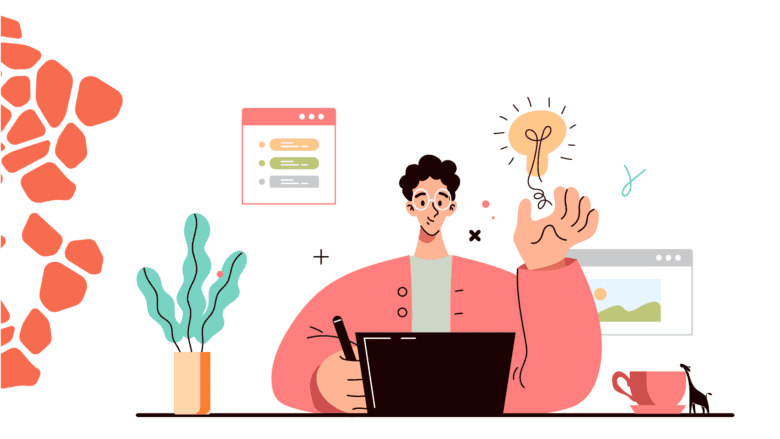Crafting Exceptional Digital Experiences with UX/UI Design Principles
Crafting Exceptional Digital Experiences with UX/UI Design Principles
Introduction to UX/UI Design Principles
Creating outstanding digital experiences hinges on UX/UI design principles that ensure intuitive, efficient, and visually appealing user interactions. These principles serve as the foundation for building websites and applications that resonate with users. By integrating strong UX/UI design practices, designers can significantly influence user satisfaction, engagement, and the overall success of a digital product.
Understanding the Basics
The terms UX (User Experience) and UI (User Interface) often go hand in hand, yet they encompass different facets of the design process:
User Experience (UX) pertains to the overall feel and flow of the user interaction, focusing on how the user perceives and experiences a digital product.
User Interface (UI) refers to the actual interface elements—the buttons, icons, images, sliders, text, and form fields—that people interact with on a website or an app.
Key UX/UI Design Principles
A successful digital experience relies on several fundamental UX/UI design principles:
- Consistency: Ensuring visual elements and interaction patterns are uniform throughout the application.
- Simplicity: Reducing complexity to make interfaces easy to navigate and understand.
- Feedback: Providing users with responses to their actions, such as loading indicators or confirmation messages.
- Accessibility: Designing interfaces that can be used by people with various disabilities.
Consistency in Design
Consistency is a vital principle in UX/UI design. By maintaining a consistent design language, users can feel more comfortable and familiar with the interface. This consistency can be achieved through various methods:
- Visual Consistency: Uniform use of colors, fonts, and iconography across the application.
- Functional Consistency: Keeping the behavior of interactive elements consistent, such as buttons and navigational links functioning the same way throughout the site.
- Internal Consistency: Maintaining design consistency within the application or website.
- External Consistency: Aligning the design with industry standards and user expectations to minimize the learning curve.
Importance of Simplicity
Simplicity is another cornerstone of effective UX/UI design principles. A straightforward and uncluttered interface allows users to navigate and interact with the application effortlessly. To achieve simplicity, consider the following:
- Minimize unnecessary elements and focus on core functionalities.
- Use whitespace effectively to reduce visual clutter.
- Ensure navigation is intuitive and straightforward.
- Design clear, concise, and actionable calls-to-action (CTAs).
Providing Feedback to Users
Offering timely feedback is a crucial aspect of UX/UI design. Users need to know that their actions have been recognized and processed. Feedback mechanisms include:
- Visual cues like loading spinners or progress bars.
- Textual messages indicating success, errors, or warnings.
- Sound notifications for specific actions or alerts.
Such feedback helps users understand the status of their interactions, reducing anxiety and increasing confidence in the system.
Ensuring Accessibility
Accessibility in UX/UI design is about making digital products usable for everyone, including individuals with disabilities. Key practices for enhancing accessibility are:
- Providing alternative text for images for screen readers.
- Ensuring sufficient contrast between text and background colors.
- Creating keyboard-navigable interfaces.
- Using ARIA (Accessible Rich Internet Applications) roles and properties to enhance accessibility.
These practices ensure that digital experiences are inclusive, reaching a wider audience and adhering to legal standards.
Conclusion of Part 1
To craft exceptional digital experiences, one must adhere to core UX/UI design principles such as consistency, simplicity, providing feedback, and ensuring accessibility. By embedding these principles into the design process, you can create intuitive and user-friendly interfaces that resonate with users, fostering engagement and satisfaction. In the following parts, we’ll delve deeper into advanced topics and practical applications that further enhance your understanding of UX/UI design.
Advanced UX/UI Design Principles
Building on the basic principles, advanced UX/UI design principles offer deeper insights and sophisticated methods to fine-tune user interactions. These advanced principles help in creating products that are not only functional but also memorable and engaging, enhancing the overall digital experience.
Personalization
Personalization is a powerful tool in UX/UI design. By customizing the user experience based on individual preferences and behaviors, designers can significantly enhance user satisfaction. Here are a few ways to implement personalization:
- Use data analytics to understand user preferences and behaviors.
- Adapt content and interface elements to match user profiles.
- Provide personalized recommendations based on past interactions.
- Offer customizable interface settings to give users control over their experience.
Microinteractions
Microinteractions are subtle yet impactful aspects of UX/UI design. These small, interactive elements facilitate user engagement and make the interface more intuitive. Examples of microinteractions include:
- Hover effects on buttons or links.
- Animated icons that respond to user actions.
- Real-time updates like notifications or alerts.
- Small animations that provide feedback on user actions.
Microinteractions can significantly enhance the user experience by making the interactions feel more responsive and engaging.
Designing for Mobile
With the increasing use of mobile devices, designing for mobile platforms has become a crucial aspect of UX/UI design principles. Mobile design requires a different approach due to the constraints and opportunities offered by smaller screens and touch-based interactions. Key considerations include:
- Optimizing navigation for touch interactions.
- Ensuring content is legible and accessible on small screens.
- Prioritizing performance to load content quickly.
- Incorporating responsive design principles to adapt to various screen sizes.
Creating a seamless mobile experience is essential for reaching a broader audience and enhancing user satisfaction.
Responsive Design
Responsive design is a critical facet of modern UX/UI design principles. It involves creating a single design that automatically adjusts to different screen sizes and orientations. Key practices include:
- Fluid Grid Layouts: Using percentages rather than fixed units for layout widths.
- Flexible Images: Ensuring images scale properly within the layout without losing quality.
- Media Queries: Applying CSS styles based on device characteristics like resolution and orientation.
Responsive design ensures consistent user experiences across various devices, enhancing accessibility and usability.
Design Systems
Design systems are comprehensive collections of design standards, components, and guidelines that help maintain consistency across a product. Implementing a design system enhances UX/UI design by:
- Providing reusable components for faster development.
- Ensuring uniformity in design and interaction patterns.
- Facilitating collaboration between designers and developers with a shared language and toolkit.
- Improving scalability by streamlining future updates and expansions.
A well-structured design system can significantly improve the efficiency and coherence of design projects.
Emotion and Psychology in UX/UI Design
Understanding the emotional and psychological aspects of user interactions is crucial for crafting impactful digital experiences. Leveraging psychology in UX/UI design principles can lead to more engaging and effective designs. Here are some principles to consider:
- Hick’s Law: Simplify choices to reduce decision-making time.
- Aesthetic-Usability Effect: Users perceive aesthetically pleasing designs to be more usable.
- Fitts’ Law: Optimize the size and placement of interactive elements to speed up usage.
- Gestalt Principles: Use principles like proximity, similarity, and symmetry to organize visual elements effectively.
By integrating these psychological principles, you can create designs that resonate more deeply with users.
Visual Hierarchy
Visual hierarchy refers to the arrangement of elements on a page in a way that signifies their importance. Effective UX/UI design principles use visual hierarchy to guide users’ attention and actions. Achieve this by focusing on:
- Size and Scale: Larger elements attract more attention.
- Color and Contrast: Use color schemes to highlight important areas.
- Typography: Vary font sizes and weights to indicate priority.
- Spacing: Use whitespace to separate sections and reduce clutter.
Creating a clear visual hierarchy helps users navigate the interface more intuitively, improving the overall user experience.
Conclusion of Part 2
Advanced UX/UI design principles like personalization, microinteractions, mobile-first design, and visual hierarchy play a pivotal role in elevating the digital experience. By carefully implementing these principles, designers can create rich, engaging, and user-centered interfaces. In the final part, we will explore real-world applications, case studies, and actionable strategies to harness these principles effectively in your design projects.
Real-World Applications and Case Studies
Applying UX/UI design principles effectively can transform digital products and improve user satisfaction. Examining real-world applications and case studies provides valuable insights into how these principles come to life in practice.
Case Study 1: Airbnb
Airbnb is a prime example of a platform that leverages strong UX/UI design principles to provide an exceptional user experience. Here are some notable aspects:
- Consistency: Uniform design patterns across its website and mobile app, providing a seamless experience.
- Personalization: Recommends properties based on user preferences and past behaviors.
- Feedback: Uses clear indicators for availability, booking confirmations, and error messages.
- Accessibility: Ensures the platform is usable by a diverse audience, including people with disabilities.
By adhering to these principles, Airbnb has created a user-friendly platform that simplifies finding and booking accommodations globally.
Case Study 2: Spotify
Spotify excels in integrating UX/UI design principles to foster an engaging and personalized user experience. Key elements include:
- Personalization: Tailors playlists and recommendations based on individual listening habits.
- Microinteractions: Smooth transitions and animations enhance the user experience.
- Responsive Design: Consistent performance across devices, from desktops to mobile phones.
- Visual Hierarchy: Clear prioritization of content, focusing on the user’s music and playlists.
Spotify’s commitment to user-centered design has helped it become one of the leading music streaming platforms worldwide.
Designing with Data
Data-driven design is an essential aspect of modern UX/UI design principles. Using data to inform design decisions can lead to more effective and user-centered outcomes:
- Conduct user research to understand needs, preferences, and pain points.
- Use A/B testing to compare different design variants and determine what works best.
- Analyze user interaction data to identify areas for improvement.
- Collect feedback through surveys and usability tests to gain insights into user satisfaction.
By leveraging data, designers can create more informed and impactful digital experiences.
Prototyping and User Testing
Prototyping and user testing are critical steps in the design process, allowing designers to validate their ideas and make necessary adjustments. Effective UX/UI design involves:
- Prototyping: Creating interactive prototypes to simulate the final product and gather feedback.
- User Testing: Observing real users as they interact with the prototype to identify usability issues.
- Iteration: Refining the design based on feedback to enhance usability and user satisfaction.
These practices ensure that the final product meets user needs and expectations, reducing the risk of costly redesigns post-launch.
Actionable Strategies for Effective UX/UI Design
To effectively implement UX/UI design principles, consider the following actionable strategies:
1. Prioritize User-Centered Design
User-centered design focuses on creating products that meet the needs and preferences of the end-users. Strategies include:
- Conducting extensive user research to understand target audiences.
- Involving users in the design process through interviews and usability testing.
- Designing with empathy, considering the user’s goals, frustrations, and expectations.
2. Implement a Design System
Establishing a design system improves consistency and efficiency in design projects. To create a design system:
- Define design principles and guidelines that align with your brand.
- Develop a library of reusable components and patterns.
- Document design decisions and provide guidelines for using the system.
- Regularly update the system to incorporate new insights and trends.
3. Focus on Accessibility
Ensuring accessibility is vital for creating inclusive digital experiences. Key practices include:
- Following Web Content Accessibility Guidelines (WCAG).
- Testing designs with assistive technologies like screen readers.
- Including accessibility features such as keyboard navigation and text alternatives for images.
Conclusion
The effective application of UX/UI design principles is paramount for creating exceptional digital experiences. From basic principles like consistency and simplicity to advanced techniques like personalization and emotion-based design, these principles guide designers in crafting intuitive, engaging, and user-friendly interfaces. By studying real-world applications, leveraging data, and prioritizing user-centered design, you can enhance the usability and impact of your digital products, ultimately achieving greater user satisfaction and success.
Want to know how to get started? Contact us – contact.