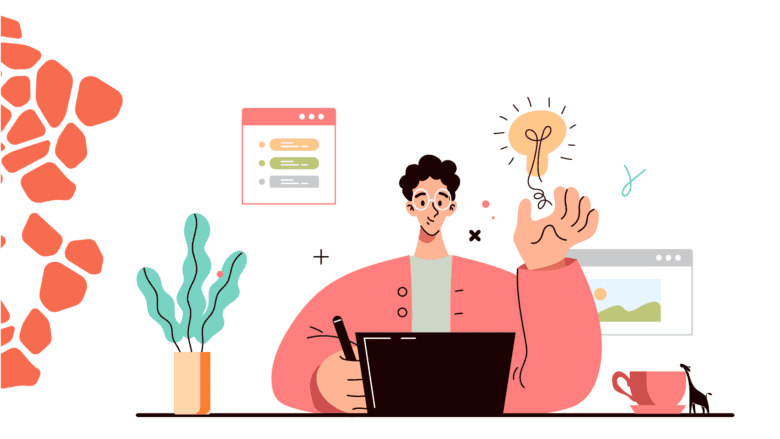Mastering UX/UI Design: Creating Intuitive and Engaging Apps for Your Business
Mastering UX/UI Design: Creating Intuitive and Engaging Apps for Your Business
In today’s digital age, UX/UI Design for Apps has become a crucial element for businesses looking to create engaging and intuitive mobile applications. With increasing competition in the app market, an exceptional user experience can set your app apart, generating higher user retention and satisfaction. This article delves into the essentials of mastering UX/UI design, ensuring your business app not only attracts users but also keeps them engaged.
Understanding the Basics of UX/UI Design
UX/UI Design for Apps encompasses two distinct yet intertwined aspects: User Experience (UX) and User Interface (UI) design. While UX design focuses on the overall experience and structure of the app, UI design deals with the app’s visual elements and interactive components. Both are essential in creating an intuitive and engaging user journey.
User Experience (UX) Design
At the heart of UX design is understanding the needs and behaviors of your target users. It involves:
- Conducting user research to gather insights into user preferences and pain points
- Building user personas to represent different segments of your target audience
- Creating wireframes and prototypes to map out the user flow and app architecture
- Testing prototypes with real users to iteratively improve the design
User Interface (UI) Design
On the other hand, UI design focuses on the visual appeal and interactive elements of the app. It includes:
- Designing a visually cohesive interface that aligns with your brand identity
- Selecting appropriate color schemes, typography, and icons
- Ensuring consistency in design elements throughout the app
- Creating interactive elements like buttons, sliders, and forms that are easy to use
Key Principles of Effective UX/UI Design
For your app to be truly engaging and intuitive, certain key principles must be adhered to in the UX/UI design process. Here are some fundamental concepts:
Simplicity
A simple design reduces the cognitive load on users, making it easier for them to navigate and use your app. Avoid clutter and focus on essential features that align with user goals. Use straightforward language, clear labels, and intuitive icons to enhance ease of use.
Consistency
Consistency in design elements such as color schemes, typography, and button styles helps users develop a familiarity with the app, making it easier to navigate. Ensure that similar actions result in similar outcomes and that the interface elements follow a predictable pattern.
Feedback and Responsiveness
Providing immediate feedback to user actions is critical in maintaining user engagement. Ensure that buttons and interactive elements provide visual or auditory cues upon interaction. Additionally, your app must be responsive, adapting to different screen sizes and orientations seamlessly.
Accessibility
Designing your app to be accessible to all users, including those with disabilities, broadens your user base and improves user satisfaction. Use alt text for images, ensure sufficient color contrast, and include keyboard navigation options.
Steps to Implementing UX/UI Design in Your App
Implementing effective UX/UI Design for Apps involves a systematic approach that integrates user feedback and iterative improvements. Here are the steps involved in the process:
1. Research and Analysis
Begin by conducting thorough research to understand your target audience, their needs, and pain points. Use surveys, interviews, and analytics to gather valuable data. Analyze this data to create user personas and define the app’s goals and objectives.
2. Wireframing and Prototyping
Create wireframes to visualize the app’s layout and user flow. Wireframes are low-fidelity sketches that outline the placement of elements on each screen. Develop prototypes from these wireframes to test interactions and gather feedback. Prototypes can be either low-fidelity (simple sketches) or high-fidelity (interactive mockups).
3. Design and Development
In the design phase, focus on creating a visually appealing interface that aligns with your brand identity. Pay attention to detail in selecting colors, typography, and icons. Once the design is finalized, the development team can start building the actual app, ensuring all interactive elements function as intended.
4. Usability Testing
Conduct usability testing with real users to identify any issues or areas for improvement. Use both qualitative and quantitative methods to gather insights. Iterate on the design based on user feedback to enhance the app’s usability and overall user experience.
In this first part of our deep dive into UX/UI Design for Apps, we’ve covered the basics of what UX and UI design entail, introduced key principles that guide effective design, and outlined the initial steps to implementing a user-centered design process. Stay tuned for the next parts where we will delve deeper into advanced strategies and real-world examples to help you master UX/UI design for your business apps.
Mastering UX/UI Design: Creating Intuitive and Engaging Apps for Your Business
Advanced Strategies in UX/UI Design
As businesses strive for excellence in app development, it is crucial to move beyond the basics of UX/UI Design for Apps and incorporate advanced strategies that cater to the evolving needs of users. These strategies not only enhance usability but also contribute to a more engaging and memorable app experience. Let’s explore some advanced techniques to elevate your app’s UX/UI design.
Emotional Design
Emotional design focuses on creating interfaces that evoke positive emotions in users. This can be achieved by:
- Using appealing visuals and animations that delight users
- Crafting engaging micro-interactions that provide feedback
- Incorporating storytelling elements to create a connection
- Personalizing user experiences based on their preferences and behaviors
By tapping into users’ emotions, your app can create a lasting impression, leading to higher user retention and satisfaction.
Gamification
Integrating gamification elements into your app can significantly boost user engagement. Gamification involves applying game-like elements in non-game contexts, such as:
- Incorporating rewards, badges, and points systems
- Creating challenges and leaderboards to foster competition
- Offering incentives for completing tasks or achieving milestones
- Encouraging social sharing and community interaction
These elements motivate users to interact with your app more frequently and can lead to increased user loyalty.
Adaptive Design
Adaptive design ensures your app provides an optimal experience across different devices and screen sizes. This involves:
- Creating flexible layouts that adjust to various screen dimensions
- Implementing responsive design principles to maintain consistency
- Testing the app on multiple devices to identify and fix issues
- Using scalable assets and vector graphics for better resolution
An adaptive design enhances usability and ensures that users enjoy a seamless experience, regardless of the device they use.
Data-Driven Design
Leveraging data analytics is essential for informed design decisions. By analyzing user behavior and preferences, you can make data-driven improvements to your app’s UX/UI design. This involves:
- Using tools like Google Analytics, Hotjar, or Mixpanel to gather user data
- Identifying user pain points and areas where users drop off
- Conducting A/B testing to compare different design approaches
- Continuously iterating based on data insights to refine the design
With a data-driven approach, you can create a more targeted and effective app experience that aligns with user expectations.
Design Systems and Component Libraries
A design system is a collection of reusable components and guidelines that ensure consistency and scalability in your app design. Building a robust design system involves:
- Creating a unified visual language with defined color schemes, typography, and iconography
- Developing a library of reusable components such as buttons, forms, and navigation elements
- Documenting design principles and guidelines to maintain consistency across the team
- Using tools like Sketch, Figma, or Adobe XD to manage and share design assets
A well-implemented design system streamlines the design process, enhances collaboration, and ensures that your app maintains a cohesive look and feel.
Case Study: Successful Implementation of UX/UI Design
To illustrate the impact of effective UX/UI Design for Apps, let’s examine a case study of a popular app that successfully implemented these principles.
Case Study: Duolingo
Duolingo, a language learning app, is renowned for its excellent UX/UI design. Here are some key elements of their design strategy:
- Gamification: Duolingo incorporates gamification elements like points, leaderboards, and streaks to keep users motivated. The app’s reward system encourages continuous engagement and progress.
- Adaptive Design: The app provides a consistent experience across different devices, ensuring that users can learn anytime, anywhere. The clean and intuitive interface adapts to various screen sizes seamlessly.
- Emotional Design: Duolingo uses friendly and playful visuals, engaging animations, and a conversational tone to create a positive and enjoyable learning experience. The app’s mascot, Duo, adds a personal touch and keeps users entertained.
- Data-Driven Design: Duolingo continuously analyzes user data to refine its design and content. The app’s frequent updates and iterative improvements are based on user feedback and behavior insights.
By integrating these advanced strategies, Duolingo has created an app that is not only effective in teaching languages but also engaging and enjoyable for users.
Measuring the Success of Your UX/UI Design
To ensure that your UX/UI Design for Apps is effective, it’s essential to measure its success using various metrics and feedback mechanisms. Here are some key methods:
User Feedback
Gathering direct feedback from users is invaluable in understanding their experience and identifying areas for improvement. Use:
- Surveys and questionnaires to collect users’ opinions and suggestions
- App store reviews and ratings to gauge user satisfaction
- Usability testing sessions to observe user interactions and gather qualitative data
Analyzing user feedback provides actionable insights that can guide your design iterations.
Analytics and Performance Metrics
Tracking user behavior and performance metrics helps in assessing the effectiveness of your design. Key metrics to monitor include:
- User retention rate: The percentage of users who continue to use the app over time
- User engagement: The frequency and duration of user interactions with the app
- Conversion rate: The percentage of users who complete desired actions, such as purchases or sign-ups
- Drop-off points: Areas where users abandon tasks or exit the app
Tools like Google Analytics, Firebase, and Mixpanel can help you track these metrics and make informed design decisions.
Heatmaps and Session Recordings
Heatmaps and session recordings offer a visual representation of user interactions, highlighting areas of interest and potential issues. Use:
- Heatmaps to identify where users click, scroll, and spend the most time
- Session recordings to observe user behavior and identify usability issues
These tools provide valuable insights into how users interact with your app, allowing you to optimize the design for better engagement.
In this second part of our comprehensive exploration of UX/UI Design for Apps, we’ve delved into advanced strategies that go beyond the basics, examined a real-world case study, and discussed methods to measure the success of your design efforts. The final part will cover practical tips, common pitfalls to avoid, and additional resources to help you refine your skills and create outstanding apps for your business.
Mastering UX/UI Design: Creating Intuitive and Engaging Apps for Your Business
Practical Tips for Enhancing Your UX/UI Design
Having covered the fundamental and advanced aspects of UX/UI Design for Apps in the previous parts, it’s time to delve into practical tips that can make a significant difference in your design process. Implementing these tips will help you create more intuitive and engaging apps that resonate with your users.
1. Prioritize User Onboarding
The user onboarding experience sets the tone for your app’s overall usability. A seamless onboarding process can greatly improve user retention. Consider the following when designing user onboarding:
- Create a concise and engaging introduction to your app’s features
- Use tooltips and walkthroughs to guide users through key functionalities
- Allow users to skip onboarding if they prefer to explore on their own
- Ensure the onboarding process is interactive and provides immediate value
Effective onboarding helps users understand your app’s value proposition quickly, encouraging them to engage further.
2. Focus on Navigation
Intuitive navigation is critical for a positive user experience. Ensure that users can easily find what they are looking for with these tips:
- Organize content logically and use clear labels for navigation elements
- Implement a consistent navigation structure across all screens
- Use visual cues like icons and color changes to indicate active elements
- Incorporate a search function to help users find specific content quickly
Good navigation design reduces frustration and makes it easier for users to complete their desired tasks.
3. Optimize Loading Times
Users expect fast and responsive apps. Slow loading times can lead to high abandonment rates. Optimize your app’s performance by:
- Minimizing the use of heavy graphics and animations
- Implementing lazy loading for images and content
- Compressing files and using efficient coding practices
- Testing the app’s performance regularly and addressing any bottlenecks
A fast-loading app enhances user satisfaction and encourages continued use.
4. Maintain Visual Hierarchy
A well-designed visual hierarchy guides users’ attention and helps them process information more efficiently. Achieve an effective visual hierarchy by:
- Using size, color, and contrast to highlight important elements
- Arranging content in a logical and orderly manner
- Applying whitespace strategically to create separation and focus
- Employing typography to differentiate between headings, subheadings, and body text
A clear visual hierarchy makes your app more intuitive and easier to navigate.
Common Pitfalls to Avoid in UX/UI Design
Even experienced designers can fall into common traps that detract from the user experience. Here are some pitfalls to be aware of and avoid in your UX/UI Design for Apps:
1. Ignoring User Feedback
User feedback is a goldmine of insights. Ignoring it can lead to designs that do not meet user needs. Always:
- Actively seek user feedback through surveys, interviews, and usability tests
- Analyze feedback to identify recurring themes and issues
- Iterate on your design based on user input to ensure it aligns with their expectations
Engaging with your users and valuing their feedback fosters a sense of community and helps create a user-centric app.
2. Overcomplicating the Design
While it’s tempting to add numerous features and visual elements, overcomplicating your design can overwhelm users. Avoid this by:
- Focusing on core functionalities and prioritizing essential features
- Using a clean and minimalistic design approach
- Ensuring a consistent and straightforward user interface
- Regularly reviewing and pruning unnecessary elements
A simple and focused design enhances usability and reduces cognitive load on users.
3. Lack of Cross-Platform Consistency
Users expect a consistent experience across different devices. Disparities in design and functionality can be jarring. Maintain consistency by:
- Using responsive design principles to adapt to various screen sizes
- Ensuring that navigation and key interactions are uniform across platforms
- Testing the app on different devices to identify and rectify inconsistencies
- Using a centralized design system to manage and apply consistent design elements
Cross-platform consistency builds user trust and ensures a seamless experience.
4. Neglecting Accessibility
Accessibility should be a fundamental consideration in your design process. Neglecting it can exclude a significant portion of your potential user base. Ensure accessibility by:
- Following Web Content Accessibility Guidelines (WCAG) for design and development
- Using semantic HTML and ARIA (Accessible Rich Internet Applications) landmarks
- Providing alternative text for images and ensuring sufficient color contrast
- Enabling keyboard navigation and testing the app with screen readers
Designing for accessibility makes your app inclusive and usable for everyone, regardless of their abilities.
Resources to Further Your Skills in UX/UI Design
Continuous learning is key to staying updated with the latest trends and best practices in UX/UI Design for Apps. Here are some valuable resources to help you enhance your skills:
Books
- Don’t Make Me Think by Steve Krug – A classic book on web usability and user-centered design.
- The Design of Everyday Things by Don Norman – A seminal work on design principles and human-centered design.
- Hooked: How to Build Habit-Forming Products by Nir Eyal – Insights on creating engaging and addictive user experiences.
Online Courses
- Coursera – Google UX Design Professional Certificate – A comprehensive course covering the fundamentals and advanced concepts of UX design.
- Udemy – User Experience Design Essentials – Practical training in UX/UI design techniques and tools.
- Interaction Design Foundation – A variety of courses on different aspects of UX and UI design.
Tools
- Figma – A collaborative interface design tool for creating wireframes, prototypes, and design systems.
- Sketch – A vector-based design tool popular among UX/UI designers.
- Adobe XD – A design and prototyping tool for creating interactive user experiences.
By utilizing these resources, you can stay at the forefront of UX/UI design and continuously improve your skills, ensuring that your apps remain intuitive and engaging.
Conclusion
Mastering UX/UI Design for Apps is an ongoing journey that involves understanding user needs, applying fundamental design principles, incorporating advanced strategies, and continuously iterating based on user feedback and data insights. By prioritizing a user-centered design approach, businesses can create apps that not only attract users but also provide a memorable and engaging experience.
In this comprehensive guide, we’ve explored the basics of UX and UI design, discussed key principles and advanced strategies, examined real-world examples, and provided practical tips and resources to help you excel in your design efforts. As you continue to refine your skills and stay updated with the latest trends, your ability to create outstanding apps for your business will only grow stronger.
Want to know how to get started? Contact us – contact.