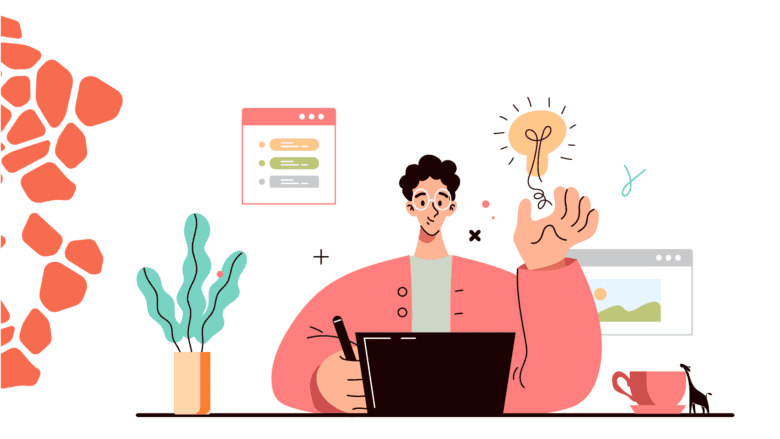UI/UX Design Principles: Crafting Exceptional User Experiences
UI/UX Design Principles: Crafting Exceptional User Experiences
In the digital age, where user engagement is paramount, UI/UX Design Principles serve as the cornerstone for creating digital interfaces that are both visually appealing and highly functional. The significance of these principles cannot be overstated, as they encompass everything from the initial user interface design to the profound user experience as a whole. Every click, scroll, and interaction should be intuitive, seamless, and delightful. This article delves into the essential UI/UX Design Principles that every designer must master to ensure successful product development.
Understanding the Fundamentals of UI/UX Design
The field of UI/UX design is multi-faceted, involving numerous elements that work together to create a harmonious user experience. At its core, the design process aims to balance aesthetic appeal with usability. By adhering to UI/UX Design Principles, designers can anticipate user needs, reduce friction, and enhance the overall experience. Several foundational principles are vital for ensuring this balance:
- Simplicity: A simple design is essential for user satisfaction. Avoid excessive elements that can confuse users and focus on clear, intuitive navigation.
- Consistency: Maintaining a consistent design across all pages and elements helps users to feel more familiar and comfortable with your interface.
- Feedback: Providing users with immediate feedback on actions (like button clicks or form submissions) reassures them that their actions have been registered.
- Accessibility: Ensuring that designs are accessible to all users, including those with disabilities, broadens the user base and complies with regulatory standards.
These elements form the backbone of effective UI/UX Design Principles, enabling designers to craft interfaces that not only look good but also perform well.
The Role of Usability in UI/UX Design
Usability is a crucial component of UI/UX Design Principles, reflecting how easily users can navigate and interact with a website or application. To enhance usability, several practices should be followed:
- Conduct user research to understand target audience needs and behaviors.
- Develop user personas to represent different segments of your audience.
- Utilize usability testing to gather feedback and identify areas for improvement.
- Implement A/B testing to compare variations and determine the most effective design elements.
These steps are integral in ensuring that your design meets user expectations and provides a seamless experience. By focusing on usability, designers can turn potential frustrations into satisfying interactions, making every user encounter with the interface a positive one.
Visual Hierarchy: A Key Principle in UI/UX Design
Visual hierarchy is a principle that involves the arrangement of elements to guide user focus and highlight the most important content. By strategically using size, color, contrast, and spacing, designers can control the order in which users perceive information:
- Size: Larger elements naturally draw more attention than smaller ones.
- Color: Employing contrasting colors can emphasize key areas, such as call-to-action buttons.
- Spacing: Adequate spacing between elements helps prevent clutter and improves readability.
- Alignment: Consistent alignment of text and images creates a cohesive look and guides the user’s eye smoothly across the interface.
An effective visual hierarchy not only enhances aesthetic appeal but also plays a vital role in improving usability by directing users’ attention to the most important parts of the interface.
Typography: An Underestimated Component of UI/UX Design
Typography often gets overshadowed by other elements of design, yet it is a critical aspect of successful UI/UX Design Principles. Good typography ensures legibility, readability, and harmony within the design. Here are some key considerations for using typography in UI/UX design:
- Select typefaces that reflect the brand personality and suit the content.
- Ensure sufficient contrast between text and background to optimize readability.
- Use a limited number of font families to maintain consistency.
- Adjust line height and letter spacing to enhance text clarity.
By paying attention to typography, designers can significantly impact the user’s ability to engage with content, making it a vital element of the design process.
This concludes the first part of our exploration into UI/UX Design Principles. Each principle we have discussed so far underpins the creation of intuitive and user-friendly interfaces. Stay tuned for the next part of this series, where we will continue to explore more key aspects of crafting exceptional user experiences.
The Importance of User-Centered Design
User-centered design (UCD) is a pivotal aspect of UI/UX Design Principles, placing the user at the heart of the design process. This approach ensures that the end product not only meets business objectives but also fulfills user needs and expectations. A truly user-centric design is built on understanding the user’s perspective and carefully considering their journey throughout the interface.
Implementing a user-centered approach involves several key steps:
- User Research: Gathering qualitative and quantitative data to understand user behaviors, preferences, and challenges.
- Empathy Mapping: Creating empathy maps to visualize users’ emotions and experiences.
- User Journeys: Mapping out user journeys to identify pain points and moments of delight.
- Iterative Design: Continuously refining the design based on user feedback and testing.
By embracing UCD, designers can create interfaces that not only meet the users’ needs but also enhance their overall experience effectively.
Fluidity and Responsiveness in Design
As technology advances, users increasingly access websites and applications through a variety of devices and screen sizes. Responsiveness and fluidity are essential UI/UX Design Principles that ensure a consistent and enjoyable experience across all platforms. A responsive design adapts its layout and elements according to the screen size and device, providing an optimal viewing experience.
Key considerations for designing responsive interfaces include:
- Employ fluid grids and flexible layouts that adjust to different screen sizes.
- Optimize images and media for faster loading times on various devices.
- Utilize media queries to apply different styling rules based on device characteristics.
- Test designs across multiple devices and browsers to ensure compatibility.
By focusing on responsiveness, designers can cater to a wider audience and ensure that users have a positive experience regardless of how they access the product.
Interaction Design: Enhancing User Engagement
Interaction design is a critical component of UI/UX Design Principles, focusing on creating engaging interfaces that facilitate user interaction. This aspect of design considers how users will interact with various elements and seeks to make these interactions as intuitive and seamless as possible.
The following strategies can enhance user engagement through interaction design:
- Microinteractions: Use small, subtle animations to guide users and provide feedback on their actions.
- Interactive Elements: Design buttons, menus, and other interactive components to be easily noticeable and accessible.
- Feedback Mechanisms: Ensure that users receive immediate and useful feedback on their actions to maintain flow.
- Navigational Aids: Implement breadcrumbs, progress indicators, and other aids to facilitate user navigation.
Effective interaction design not only boosts engagement but also enhances overall usability by making user interactions more intuitive.
Inclusive Design: Embracing Diversity in UI/UX
In the pursuit of creating exceptional user experiences, inclusive design is an essential principle that seeks to accommodate the diverse needs and abilities of all users. Inclusive design requires a comprehensive understanding of different user demographics and involves designing products that are accessible and usable by everyone, including those with disabilities.
Key elements of inclusive design include:
- Applying accessibility guidelines to ensure compliance with standards such as WCAG (Web Content Accessibility Guidelines).
- Incorporating assistive technologies such as screen readers and voice commands.
- Designing flexible layouts that are adaptable to various user preferences and needs.
- Conducting usability testing with diverse user groups to identify accessibility issues.
Inclusive design not only broadens the reach of your product but also demonstrates a commitment to social responsibility, making the digital space welcoming for everyone.
With a deeper understanding of these UI/UX Design Principles, designers can create interfaces that are engaging, responsive, and inclusive. These principles are instrumental in crafting user experiences that resonate with a wide audience. In the next part of this series, we will explore additional methodologies and techniques integral to mastering UI/UX design.
Prototyping: A Crucial Step in UI/UX Design
Prototyping is an indispensable component of UI/UX Design Principles, providing a tangible representation of the product before full-scale development. It allows designers to experiment with layouts, functionalities, and user interactions, ensuring that the design aligns with user expectations and business goals. Prototyping is not just about visual aesthetics; it also tests the usability and feasibility of the design concepts.
There are several benefits to incorporating prototyping into the design process:
- Early Detection of Issues: Identifying potential design flaws and usability challenges early in the process saves time and resources.
- User Feedback: Prototypes provide an opportunity to gather user feedback, enabling designers to refine the design to better fit user needs.
- Stakeholder Involvement: Prototypes offer a visual and functional model for stakeholders to review and provide input, enhancing collaboration.
- Iterative Refinement: Prototyping supports an iterative design approach, facilitating continuous improvement and refinement of the product.
Through effective prototyping, designers can bridge the gap between concept and reality, ensuring that the final product delivers a seamless and satisfying user experience.
The Significance of Emotional Design
Emotional design is an emerging trend within UI/UX Design Principles that focuses on creating designs that evoke emotional responses from users. By tapping into users’ emotions, designers can enhance engagement, loyalty, and satisfaction. Emotional design encompasses aspects such as visual aesthetics, tone of voice, and user interactions, all of which contribute to the overall user experience.
To incorporate emotional design, consider the following approaches:
- Use aesthetically pleasing visuals that resonate with users’ emotions and brand identity.
- Incorporate storytelling elements to create empathy and connection with users.
- Provide personalized experiences that make users feel valued and understood.
- Design interactive elements that are engaging and evoke positive emotions.
By integrating emotional design into UI/UX Design Principles, designers can create more meaningful and memorable user experiences that leave a lasting impression.
Design Systems: Ensuring Consistency and Scalability
Design systems are a foundational element of UI/UX Design Principles, serving as comprehensive guides that provide consistency and scalability across a product or suite of products. A design system includes standardized components, patterns, and documentation that facilitate efficient design and development. By establishing a unified framework, design systems help maintain a coherent user experience while allowing for innovation and flexibility.
Advantages of design systems include:
- Consistency: Ensure uniformity in design elements and user interactions, leading to a more cohesive user experience.
- Efficiency: Streamline the design process by providing reusable components and reducing repetitive tasks.
- Scalability: Facilitate the growth and evolution of the product by providing a flexible and adaptable design framework.
- Collaboration: Foster collaboration between designers, developers, and stakeholders by providing a common reference point.
Implementing a design system as part of UI/UX Design Principles ensures that designers can focus on creativity and innovation while maintaining a consistent, high-quality user experience.
Continuous Learning and Adaptation in UI/UX
The field of UI/UX design is dynamic, constantly evolving as new technologies and trends emerge. As such, continuous learning and adaptation are vital UI/UX Design Principles that enable designers to stay ahead of the curve and deliver cutting-edge user experiences. Embracing a mindset of lifelong learning allows designers to acquire new skills, adopt innovative tools, and refine their strategies based on emerging insights and user feedback.
To cultivate continuous learning and adaptation, consider these strategies:
- Engage in regular professional development through courses, workshops, and conferences.
- Stay informed about industry trends and innovations through blogs, podcasts, and online forums.
- Participate in design communities to exchange ideas, share experiences, and gain diverse perspectives.
- Experiment with new design tools and methodologies to enhance creativity and problem-solving skills.
By prioritizing continuous learning, designers can remain agile and responsive to changing user needs and technological advancements, ensuring that their designs remain relevant and impactful.
In conclusion, mastering UI/UX Design Principles is an ongoing journey that requires a deep understanding of user needs, a commitment to innovation, and a dedication to creating exceptional user experiences. By integrating the principles discussed in this series—user-centered design, prototyping, emotional design, design systems, and continuous learning—designers can craft interfaces that captivate users and drive success in the digital landscape.
Want to know how to get started? Contact us – contact.