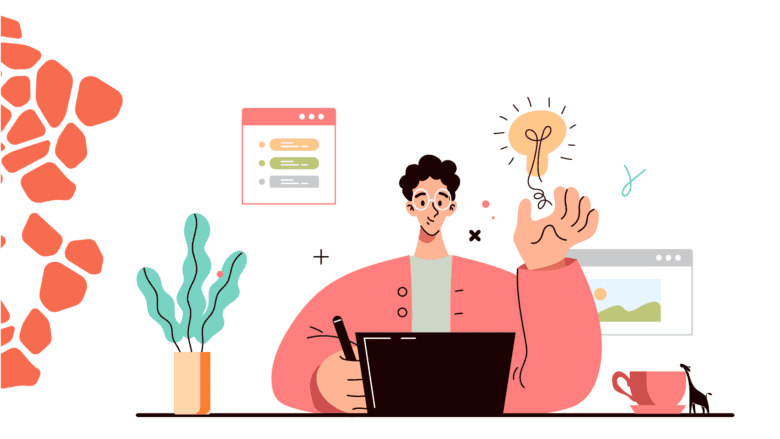Top Remote Work Tools: Boost Your Team’s Productivity
Top Remote Work Tools: Boost Your Team’s Productivity
The evolution of the workplace has seen a seismic shift with the advent of remote work. As teams continue to embrace this model, the need for effective remote work tools to maintain and enhance productivity has never been more crucial. Leveraging the right technology can empower teams to communicate seamlessly, manage tasks efficiently, and stay productive regardless of geographical boundaries.
The Rise of Remote Work
In recent years, remote work has transformed from a niche trend into a mainstream work paradigm. Companies across the globe are adopting flexible work environments to attract a wider talent pool and support a better work-life balance. Remote work tools have become indispensable in ensuring that teams can collaborate smoothly and efficiently, even when separated by thousands of miles. These tools not only facilitate communication but also enhance creativity, problem-solving, and project management.
To stay competitive and ensure your team thrives in a decentralized work environment, understanding and utilizing the right software is paramount. In this article, we explore several categories of remote work tools designed to maximize productivity, foster communication, and streamline operations.
Communication Tools
Effective communication is the cornerstone of any successful remote team. With the absence of face-to-face interactions, it is crucial to employ communication tools that replicate the immediacy and clarity of in-person conversations. Below are some essential remote work tools for communication:
- Slack: A versatile messaging platform that allows teams to create channels for different projects, integrating with other apps to streamline workflows.
- Zoom: An essential tool for video conferencing, offering high-quality calls, screen sharing, and webinars to connect team members visually.
- Microsoft Teams: Combines chat, video meetings, and file storage, making it a comprehensive platform for team collaboration.
Implementing these tools can help eliminate the communication barriers often associated with remote work, ensuring everyone is on the same page.
Project Management Tools
Without the structure of a physical office, project management tools are vital to keeping track of tasks and deadlines. These tools help teams organize their priorities and maintain transparency. Consider incorporating the following remote work tools into your team’s workflow:
- Trello: Uses boards, lists, and cards to help teams visualize project tasks and manage them effectively.
- Asana: Enables teams to track projects from start to finish and allows managers to assign tasks with clear deadlines.
- Monday.com: Offers a customizable platform to plan, run, and track a range of projects seamlessly.
These tools provide a clear and organized approach to managing complex projects, helping teams deliver results on time and within scope.
With the right mix of remote work tools, your team can navigate the challenges of a dispersed working environment while maintaining, and even boosting, productivity. In the next section, we’ll delve into additional tools that aid in time management, collaboration, and securing your remote workspace.
Time Management Tools
One of the most challenging aspects of remote work is managing time effectively. Without the traditional office schedule, it’s easy for tasks to overflow or for distractions to creep in. This is where time management remote work tools come into play, helping employees track time spent on various tasks, set goals, and improve efficiency. Here are some essential tools for time management:
- Toggl: A simple yet powerful time tracking tool that provides insights into how time is spent and how to optimize productivity.
- Clockify: Offers a comprehensive solution for time tracking, with features for reminders, reports, and integration with other apps.
- RescueTime: A personal analytics tool that monitors daily habits on the computer, helping to identify time-wasting activities.
By integrating these tools into your team’s daily operations, you can ensure better time allocation and improved productivity outcomes.
Collaboration Tools
For remote teams, collaborating on projects and ideas is crucial. Collaboration tools enable real-time work on documents, design projects, and brainstorming sessions, ensuring everyone’s input is valued and utilized. Some popular remote work tools for collaboration include:
- Google Workspace: Includes apps like Google Docs, Sheets, and Slides, allowing multiple users to edit documents at the same time.
- Dropbox Paper: A collaborative document-editing tool that integrates seamlessly with Dropbox, allowing teams to share and edit documents easily.
- Figma: Ideal for design teams, Figma offers a platform for collaborative design work with real-time updates and feedback capabilities.
These collaboration tools break down geographical barriers, enabling your team to work together as effectively as they would in a traditional office setting.
Security Tools
While leveraging remote work tools enhances productivity and collaboration, it also introduces potential security risks. Protecting sensitive information and maintaining data integrity are top priorities for any remote setup. Implementing robust security tools is critical. Consider these security-focused remote work solutions:
- NordVPN: Provides secure and private access to the internet, ensuring that remote connections remain confidential and protected from cyber threats.
- LastPass: A password manager that helps teams securely share credentials and personal information without exposing sensitive data.
- Bitdefender: An antivirus software that protects systems from malware, phishing attacks, and other cyber threats.
With these security tools in place, your remote team can focus on tasks without worrying about data breaches or unauthorized access.
In the upcoming section, we’ll explore additional tools aimed at enhancing document management, virtual whiteboarding, and team engagement to further streamline your remote work environment.
Document Management Tools
Effective document management is vital for remote teams to ensure that files are easily accessible and organized. Document management remote work tools help keep track of revisions, manage permissions, and store files securely. Here are some tools that can enhance your document management processes:
- Dropbox: A cloud storage service that allows teams to store and share large files securely, with easy access from anywhere.
- Google Drive: Offers ample storage space and integrates seamlessly with Google Workspace, providing an efficient solution for document storage and sharing.
- OneDrive: Microsoft’s solution for cloud storage, integrating smoothly with Office apps, allowing for easy collaboration and document management.
These tools streamline the way documents are handled within remote teams, reducing the time spent searching for files and ensuring efficiency.
Virtual Whiteboarding Tools
Virtual whiteboarding tools are essential for brainstorming sessions, strategy planning, and creative collaborations. They offer a digital space for teams to express their ideas visually. Consider these remote work tools for virtual whiteboarding:
- Miro: A flexible online whiteboard platform with pre-built templates and a variety of collaborative features for any department.
- Lucidchart: Provides intuitive diagramming capabilities, useful for creating flowcharts, mind maps, and other visual representations.
- Jamboard: A Google app that offers interactive, visual collaboration through sticky notes, images, and drawings in real-time.
These tools enable teams to translate complex ideas into understandable visual formats, facilitating effective communication and innovation.
Team Engagement Tools
Maintaining team morale and engagement in a remote setup can be challenging. Team engagement tools help create a sense of community and foster connectivity among team members. Some of the popular engagement remote work tools are:
- Kudos: A peer-to-peer recognition platform where colleagues can appreciate and celebrate each other’s achievements.
- Bonusly: Allows employees to give small bonuses to each other as a token of appreciation, which can be redeemed for gifts or donations.
- Slack Donut: A Slack extension that randomly pairs team members for virtual coffee breaks to encourage informal interactions.
Incorporating these tools can help build a positive work culture and keep team spirits high, even in a remote setting.
In conclusion, the effective use of remote work tools can significantly enhance productivity and collaboration in any remote team. By carefully selecting and implementing tools for communication, project management, time management, security, document handling, virtual whiteboarding, and team engagement, organizations can create a harmonious and productive remote work environment. As remote work continues to evolve, staying up-to-date with the latest tools will ensure your team remains efficient and engaged. Implement these strategies and watch your team’s productivity soar.
Want to know how to get started? Contact us – contact.