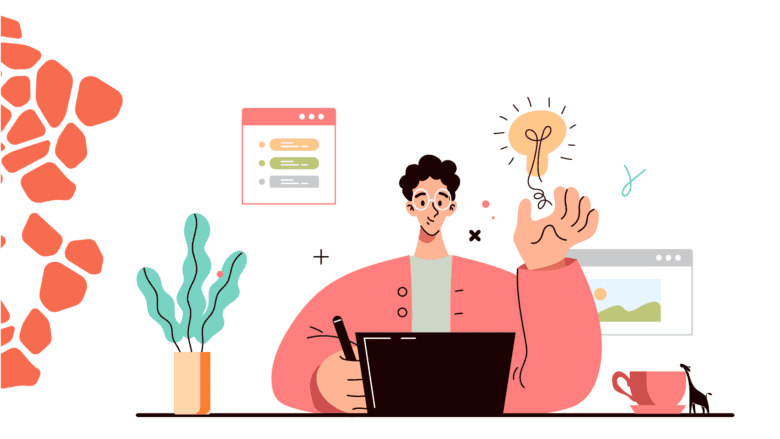Empowering Remote Work: Essential Tools for Distributed Teams
Empowering Remote Work: Essential Tools for Distributed Teams
In today’s rapidly evolving work environment, Remote Work Tools have become indispensable for organizations striving to maintain productivity and collaboration across distributed teams. These tools are designed to bridge the gap between geographically dispersed employees, ensuring seamless communication, task management, and project execution. This article delves into essential Remote Work Tools that can empower your distributed team to thrive.
Communication Tools for Seamless Interaction
Effective communication is the cornerstone of any successful remote team. Various Remote Work Tools are available to facilitate real-time communication and ensure that team members stay connected, regardless of their locations.
1. Instant Messaging Platforms
Instant messaging platforms allow for quick and easy communication, enabling team members to discuss ideas, share updates, and resolve issues promptly. Some popular options include:
- Slack: A versatile messaging tool that offers channels, direct messages, and integrations with other productivity tools.
- Microsoft Teams: A comprehensive collaboration platform that combines chat, video meetings, and file sharing.
- Google Chat: A part of Google Workspace, offering seamless integration with other Google services.
2. Video Conferencing Tools
Video conferencing tools are essential for maintaining face-to-face interactions and fostering a sense of connection among team members. Here are some top options:
- Zoom: A widely-used platform known for its reliability and ease of use, offering features like screen sharing and breakout rooms.
- Microsoft Teams: Besides chat functionalities, it excels in video conferencing and integrates smoothly with other Microsoft products.
- Google Meet: A simple and efficient tool that allows for high-quality video meetings and integrates with Google Calendar.
3. Collaborative Document Editing
Collaborative document editing tools ensure that team members can work together on documents in real-time, making it easier to share ideas and finalize projects. Notable tools include:
- Google Docs: Part of Google Workspace, it allows multiple users to edit documents simultaneously while tracking changes and incorporating comments.
- Microsoft Office 365: Offers collaborative editing features in Word, Excel, and PowerPoint, along with cloud storage on OneDrive.
- Dropbox Paper: A collaborative workspace that enables teams to create, share, and edit documents together.
Project Management and Task Organization
To ensure that remote teams stay organized and on track, utilizing project management and task organization tools is crucial. These Remote Work Tools can help streamline workflows, assign tasks, and monitor progress efficiently.
1. Project Management Platforms
Project management platforms enable teams to plan, execute, and track projects from start to finish. Here are some of the best tools available:
- Trello: A visual project management tool that uses boards, lists, and cards to organize tasks and projects.
- Asana: A robust platform offering features like task assignment, deadline tracking, and project timelines.
- Monday.com: A highly customizable work operating system that allows teams to manage their projects and workflows.
2. Task Management Applications
Task management applications help individuals and teams prioritize and complete tasks efficiently. Some popular options include:
- Todoist: A powerful task manager that offers features like project organization, due dates, and recurring tasks.
- Microsoft To Do: A simple yet effective tool that integrates with Microsoft Outlook to manage tasks and reminders.
- TickTick: A comprehensive task management app with features like voice input, calendar integration, and habit tracking.
Time Management and Productivity Tools
Time management and productivity tools are pivotal for remote teams to optimize their work schedules and ensure maximum efficiency. These Remote Work Tools assist in tracking time, managing workloads, and maintaining a productive workspace.
1. Time Tracking Applications
Time tracking applications help remote workers monitor the time spent on various tasks and projects, which can lead to better time management and increased productivity. Noteworthy options include:
- Clockify: A free time tracker and timesheet app that allows users to track work hours across different projects.
- Toggl: An intuitive time tracking tool that offers detailed reporting, project tracking, and integration with other productivity apps.
- Harvest: A time tracking and expense management tool that provides insights into how time and resources are being utilized.
2. Focus and Distraction Minimizing Tools
Maintaining focus during remote work can be challenging. These tools help minimize distractions and create a conducive work environment:
- Forest: An app that gamifies focus by encouraging users to grow virtual trees when they stay focused on their tasks.
- StayFocusd: A browser extension that limits the amount of time users can spend on distracting websites.
- Freedom: A cross-platform productivity tool that blocks distracting websites and apps across all devices.
3. Productivity Enhancers
Productivity enhancers support remote workers in managing their workloads and maintaining a steady workflow. These include:
- Notion: An all-in-one workspace that combines notes, databases, calendars, and tasks to streamline workflow.
- Evernote: A note-taking application that helps users organize notes, tasks, and projects in one place.
- RescueTime: An application that monitors computer usage to provide insights into productivity patterns and help manage time better.
File Management and Cloud Storage Solutions
Efficient file management and secure cloud storage are vital for remote teams, ensuring that documents and resources are accessible from anywhere. These Remote Work Tools facilitate seamless file sharing and storage:
1. Cloud Storage Services
Cloud storage services offer secure, scalable, and accessible solutions for storing and sharing files. Some of the most reliable options include:
- Google Drive: Part of Google Workspace, providing 15 GB of free storage and integration with other Google services.
- Dropbox: A widely-used cloud storage service that offers file syncing, sharing, and collaboration features.
- Microsoft OneDrive: Integrated with Microsoft Office 365, offering seamless file storage and sharing across devices.
2. Document Management Tools
Document management tools help remote teams organize, store, and retrieve documents efficiently. Popular tools include:
- Google Workspace: A suite of applications, including Google Drive, Docs, Sheets, and Slides, for collaborative document management.
- SharePoint: A web-based collaboration platform that integrates with Microsoft Office and is used for storing, organizing, and sharing documents.
- Box: A cloud content management and file sharing service for businesses.
3. Secure File Transfer Tools
Secure file transfer tools ensure that sensitive information is transferred safely between remote team members. Here are some key options:
- WeTransfer: A straightforward tool for sending large files quickly and securely.
- Hightail: A file sharing service that offers secure file transfers and collaboration features.
- pCloud Transfer: A secure file transfer service that provides end-to-end encryption for sensitive data.
Collaboration and Innovation Tools
To foster collaboration and innovation among remote teams, various tools are available that enable brainstorming, idea sharing, and collective problem-solving. These Remote Work Tools are designed to enhance creative teamwork:
1. Virtual Whiteboards
Virtual whiteboards allow teams to brainstorm, sketch ideas, and visualize concepts in real-time. Leading tools include:
- Miro: An online collaborative whiteboard platform that supports brainstorming, planning, and workflow visualization.
- Lucidchart: A web-based diagramming tool that enables remote teams to collaborate on flowcharts, mind maps, and other visuals.
- Stormboard: A digital workspace for brainstorming and collaboration, featuring sticky notes and templates to organize ideas.
2. Collaboration Suites
Collaboration suites offer integrated tools for communication, document sharing, and project management. These suites are designed to provide a comprehensive solution for remote teams:
- Microsoft 365: A subscription-based service that includes Office applications, cloud storage, and collaboration tools like Teams and SharePoint.
- Google Workspace: Formerly G Suite, it combines Gmail, Google Drive, Docs, Sheets, and other apps for seamless collaboration.
- Zoho Workplace: An integrated suite of productivity and collaboration tools, including email, document management, and virtual meetings.
3. Innovation Tools
Innovation tools help remote teams generate new ideas, manage brainstorming sessions, and track innovation projects. Some notable tools include:
- IdeaFlip: A digital sticky note tool that enables teams to capture and organize ideas during brainstorming sessions.
- Brightidea: An innovation management platform that helps businesses collect, evaluate, and develop new ideas.
- MindMeister: An online mind mapping tool that facilitates brainstorming and project planning.
Security and Privacy Tools
Maintaining security and protecting privacy are critical concerns for distributed teams. Employing the right Remote Work Tools can safeguard sensitive information and ensure compliance with data protection regulations.
1. Virtual Private Networks (VPNs)
VPNs provide secure, encrypted connections for remote workers, protecting data from unauthorized access. Leading VPN services include:
- NordVPN: A robust VPN service offering strong encryption, a no-logs policy, and servers in over 60 countries.
- ExpressVPN: Known for its speed and reliability, offering secure and anonymous browsing across various devices.
- CyberGhost: A user-friendly VPN service with strong privacy features and high-speed connections.
2. Password Managers
Password managers help remote workers securely store and manage their passwords, reducing the risk of security breaches. Popular password managers include:
- LastPass: A widely-used password manager offering secure password storage, autofill capabilities, and comprehensive security features.
- Dashlane: A secure password manager with features like password generation, secure notes, and dark web monitoring.
- 1Password: A user-friendly password manager that provides strong security features and seamless integration across devices.
3. Encryption Tools
Encryption tools ensure that sensitive data is securely encrypted, protecting it from unauthorized access. Key encryption tools include:
- VeraCrypt: An open-source encryption tool that allows users to create encrypted volumes and secure their data.
- BitLocker: A full-disk encryption feature available in Windows, providing strong protection for data on hard drives.
- AxCrypt: A file encryption tool that offers secure encryption and decryption of files, along with password management features.
Wellness and Employee Engagement Tools
The well-being and engagement of remote workers are crucial for maintaining a productive and positive work environment. These Remote Work Tools support employee wellness and foster engagement:
1. Employee Wellness Platforms
Employee wellness platforms offer resources and tools to support the physical and mental well-being of remote workers. Leading platforms include:
- Calm: A meditation and sleep app that provides guided sessions to help employees manage stress and improve their well-being.
- Headspace: An app that offers guided meditation, mindfulness exercises, and sleep aids to promote mental wellness.
- Wellable: A holistic wellness platform that includes fitness challenges, mental health resources, and nutrition education.
2. Employee Engagement Tools
Employee engagement tools help organizations keep remote workers connected and motivated, fostering a sense of community and belonging. Notable tools include:
- 15Five: An employee engagement platform that offers features like performance reviews, feedback, and goal tracking.
- Officevibe: A tool that provides employee surveys, feedback mechanisms, and actionable insights to improve engagement and satisfaction.
- TinyPulse: An employee feedback and engagement tool that enables regular pulse surveys and anonymous feedback.
3. Virtual Team Building Activities
Virtual team building activities are essential for strengthening connections and boosting morale among remote teams. Popular options include:
- Trivia Games: Online trivia games can be a fun and interactive way to bring remote team members together and foster teamwork.
- Virtual Escape Rooms: These activities challenge teams to solve puzzles and work collaboratively in a virtual environment.
- Online Workshops: Hosting online workshops on various topics can provide learning opportunities and create a sense of shared purpose.
In conclusion, the right Remote Work Tools can significantly enhance the productivity, communication, and well-being of distributed teams. By leveraging these tools, organizations can empower their remote workforce to thrive and achieve their goals, regardless of geographical boundaries. Ensuring a seamless and efficient remote work experience is key to fostering collaboration, innovation, and overall success in today’s dynamic work environment.
Want to know how to get started? Contact us – contact.