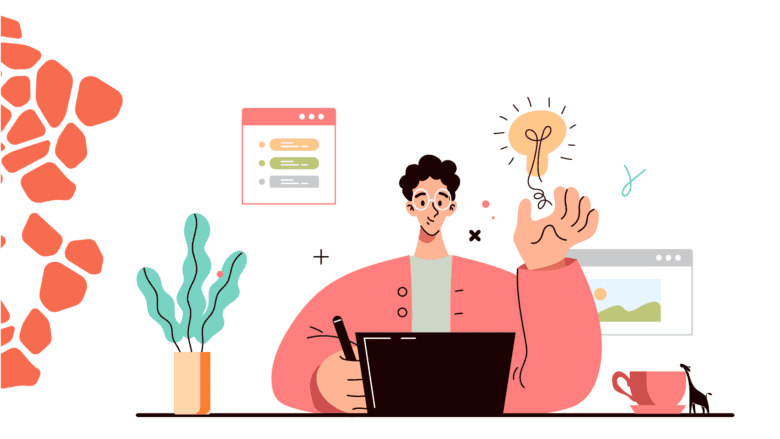Choosing Cross-Platform Development Tools for Maximum Reach
Choosing Cross-Platform Development Tools for Maximum Reach
In today’s rapidly evolving digital landscape, businesses are continuously seeking ways to maximize their reach by developing applications that function seamlessly across multiple platforms. This ensures a broader user base, faster time to market, and reduced development costs. Cross-Platform Development Tools serve as the cornerstone of this strategy, allowing developers to create applications that run on various operating systems with a single codebase.
Understanding Cross-Platform Development
Fundamentally, Cross-Platform Development Tools allow for the creation of software that can operate on multiple operating systems such as iOS, Android, and Windows. Instead of writing separate code for each platform, programmers can streamline the development process by using a singular codebase that can be adapted and deployed across various platforms. This approach offers numerous advantages, including:
- Cost-efficiency: By reducing the need for distinct development teams for each platform.
- Consistent user experience: By maintaining uniform design and functionality across all platforms.
- Faster updates and maintenance: By simplifying the process of rolling out updates and bug fixes.
Choosing the right tool can be a game-changer, thus understanding their unique features and capabilities is crucial for making an informed decision.
Popular Cross-Platform Development Tools
The market is saturated with a myriad of Cross-Platform Development Tools, each offering distinct features and functionalities. Here are some of the most popular options available:
1. React Native
Developed by Facebook, React Native is a widely-used framework that allows developers to build mobile applications using JavaScript and React. Key features include:
- Fast Refresh: Allows developers to see changes in real-time without recompiling the entire application.
- Reusable components: Enhances code reusability across different platforms.
- Strong community support: With extensive documentation and community resources.
This tool is particularly suitable for applications requiring smooth user interfaces and a high degree of responsiveness.
2. Flutter
Created by Google, Flutter offers a robust solution for developing natively compiled applications from a single codebase. Key features include:
- Hot Reload: Speeds up the development process by instantly reflecting changes made to the code.
- Built-in widgets: Provides a wide range of customizable widgets for crafting user interfaces.
- High performance: Ensures smooth animation and high rendering speeds.
Flutter is particularly well-suited for creating beautiful and high-performance applications for web, mobile, and desktop platforms.
3. Xamarin
Acquired by Microsoft, Xamarin is another powerful Cross-Platform Development Tool that uses C# and .NET frameworks. Key features include:
- Native user interfaces: Enables developers to create applications that deliver a native look and feel.
- Code sharing: Allows up to 95% code sharing across different platforms.
- Integrated testing: Offers tools for thorough testing and debugging.
Xamarin is ideal for developers who are already familiar with C# and .NET frameworks and seek to leverage these skills for mobile app development.
Criteria for Choosing Cross-Platform Development Tools
Selecting the right Cross-Platform Development Tool is pivotal, impacting your project’s success, user satisfaction, and overall efficiency. Here are some critical criteria to consider:
1. Performance
Performance is a crucial factor when choosing a development tool, as it directly impacts user experience. Ensure the tool you select can deliver high-speed performance, minimal latency, and smooth interface transitions.
2. Learning Curve
Consider the tool’s learning curve, especially if your team is new to cross-platform development. Opt for tools that offer comprehensive documentation, tutorials, and community support to accelerate the learning process.
3. Development and Maintenance Costs
While cross-platform tools generally reduce development costs by enabling code reuse, maintenance costs should also be considered. Tools that facilitate easy updates and bug fixes can significantly lower long-term expenses.
4. Community and Support
A strong community and support system are invaluable for troubleshooting and continuous improvement. Choose tools that have active user communities, regular updates, and rich resources for learning and problem-solving.
Understanding these criteria can help in making an informed decision that aligns with your project goals and resources.
Analyzing Cross-Platform Development Tools in Depth
When it comes to making the best choice among Cross-Platform Development Tools, a detailed analysis can provide a clear picture of which tool fits your project’s requirements. Below is an in-depth look at the features, strengths, and limitations of some popular tools.
React Native
React Native is revered for its ease of integration and user-friendly interface. It’s perfect for companies looking to fast-track their apps in a competitive market. However, while it offers many advantages, there are also some limitations:
- Pros:
- Highly performant in handling complex UI and animations.
- Large community and strong backing from Facebook.
- Reusable code and modular architecture simplify development.
- Cons:
- Limited access to native APIs compared to other tools.
- Performance can sometimes be inconsistent on different platforms.
- Requires JavaScript knowledge, which might not be universal among developers.
Flutter
Flutter, known for its robust feature set and Google’s support, is often the go-to choice for developers who prioritize visual appeal and performance. Still, it comes with its own set of pros and cons:
- Pros:
- High-performance due to its direct compilation to native code.
- Rich in-built widgets offering extensive control over UIs.
- Strong support from Google, ensuring longevity and reliability.
- Cons:
- Relatively new, hence might have fewer resources or plugins compared to older tools.
- Large application sizes, which can be a drawback for users with limited storage.
- Limited support for certain native functionalities out-of-the-box.
Xamarin
Xamarin has been a strong contender in the field of Cross-Platform Development Tools owing to its powerful integration with Microsoft’s ecosystem. Here are the strengths and limitations:
- Pros:
- Seamless integration with Visual Studio and other Microsoft tools.
- Robust performance and near-native user experience.
- Excellent documentation and support from Microsoft.
- Cons:
- Relatively large app sizes compared to other frameworks.
- Costs associated with using some advanced features.
- Requires familiarity with C# and .NET, which might necessitate additional training for some teams.
Emerging Cross-Platform Development Tools
While established tools like React Native, Flutter, and Xamarin dominate the market, emerging Cross-Platform Development Tools are pushing the boundaries and addressing some existing limitations.
Apache Cordova
Apache Cordova, formerly known as PhoneGap, allows developers to create mobile applications using web technologies like HTML, CSS, and JavaScript. Some key benefits include:
- Free and open-source: Making it accessible to a wide range of developers.
- Access to native device APIs: Through plugins that provide native-like functionality.
- Extensive community support: With a broad range of third-party plugins and resources.
However, its dependence on web-based technologies can be a limitation in terms of performance and native user experience.
Unity
Primarily known for game development, Unity is increasingly used for creating cross-platform applications beyond gaming. Key features include:
- Support for 2D and 3D graphics: Making it ideal for visually-intensive applications.
- Extensive asset store: Providing a plethora of resources for developers.
- Wide platform support: Including mobile, desktop, console, and AR/VR.
Unity’s steep learning curve and license costs can be potential drawbacks, particularly for non-gaming applications.
Kotlin Multiplatform Mobile (KMM)
Developed by JetBrains, Kotlin Multiplatform Mobile is gaining traction for its ability to share code between iOS and Android while allowing platform-specific native code. Key features include:
- Native performance: By leveraging native code and libraries.
- Shared business logic: Enabling code sharing while keeping the UI native.
- Strong community and support from JetBrains: Ensuring continuous updates and resources.
While KMM is still in the experimental phase, its potential in simplifying cross-platform development is promising.
Factors Impacting Tool Selection
Selecting an appropriate Cross-Platform Development Tool involves considering various factors beyond just technical capabilities. Here are some influencing elements:
1. Project Scope and Requirements
Your project’s complexity, target audience, and specific requirements play a significant role in choosing a suitable tool. A simple app might benefit from Cordova, while a feature-rich app requiring high-performance might be better suited for Flutter.
2. Team Expertise
The existing skill set of your development team can greatly influence the choice of tool. For instance, a team proficient in JavaScript might prefer React Native, whereas a team with C# expertise might lean towards Xamarin.
3. Long-Term Support and Maintenance
Consider tools that offer long-term support and are backed by reputable organizations. This ensures continuous updates, security patches, and community-driven enhancements, thereby future-proofing your application.
4. Integration with Existing Systems
Your selected tool should seamlessly integrate with your existing systems and workflows. Tools like Xamarin, with its integration into Visual Studio, might be advantageous for teams already utilizing Microsoft’s suite of development tools.
These factors collectively influence the viability and success of your cross-platform application, making it essential to weigh each of them carefully before making a decision.
Comparing Cross-Platform Development Tools
Having laid out the detailed analysis of popular and emerging Cross-Platform Development Tools, it’s crucial to compare them side by side to make an informed choice. This comparison will highlight their core strengths and potential drawbacks in various contexts.
React Native vs. Flutter
When juxtaposing React Native and Flutter, several distinctiveness and operational efficiencies come to light:
Performance
While React Native offers significant performance for most applications, Flutter’s direct compilation to native code tends to result in superior performance, particularly for animation-heavy applications.
Community and Ecosystem
React Native boasts a more extensive community and a plethora of third-party libraries and plugins, thanks to its longer presence. Flutter, however, is rapidly growing and catching up quickly in terms of community and available resources.
Ease of Learning
React Native’s reliance on JavaScript makes it more accessible for many developers, given JavaScript’s ubiquitous nature. Flutter, written in Dart, may pose an additional learning curve, but Dart’s structured nature often wins over those looking for a more organized coding experience.
Platform-Specific Capabilities
Flutter provides more seamless integration with native features out-of-the-box, whereas React Native may require more workarounds and bridging for the same level of functionality.
Xamarin vs. Other Tools
Comparing Xamarin against tools like React Native and Flutter, a few key points stand out:
Integration with Microsoft Ecosystem
Xamarin’s seamless integration with Visual Studio and the Microsoft ecosystem makes it highly attractive for enterprise-level applications already entrenched in .NET and C#.
Performance and User Experience
Xamarin delivers near-native performance and UI experiences, thanks to a high level of code sharing and direct access to platform-specific APIs. However, app sizes can be relatively larger compared to those developed with React Native or Flutter.
Cost Factors
While Xamarin offers many free features, some advanced functionalities and enterprise-level supports come with costs, which could be a consideration for startups and individual developers.
Apache Cordova and Emerging Tools
For simpler applications and those leveraging web technologies, Apache Cordova and emerging tools present viable alternatives:
Development Speed and Cost
Cordova allows rapid development as it uses web technologies like HTML, CSS, and JavaScript. However, performance may not be on par with other tools, making it suitable primarily for simpler applications.
Flexibility and Features
Emerging tools like Kotlin Multiplatform Mobile (KMM) offer flexibility by allowing code sharing while still leveraging native capabilities, albeit they might be in nascent stages requiring a cautious approach for large-scale applications.
Best Practices for Using Cross-Platform Development Tools
To optimize the use of Cross-Platform Development Tools and ensure successful project delivery, best practices play an indispensable role:
1. Thorough Planning and Design
Initiate your project with a comprehensive planning and design phase. Define your goals, target audience, essential features, and design elements to avoid costly revisions later on.
2. Prioritize User Experience
The success of any application largely depends on user experience. Focus on creating intuitive, responsive, and visually appealing interfaces that provide a seamless experience across all platforms.
3. Optimal Code Management
Maintain a clean and organized codebase to simplify debugging, updates, and maintenance. Utilize code versioning systems and adhere to best coding practices to ensure code quality and manageability.
4. Leverage Community and Resources
Take full advantage of the community support, extensive documentation, and numerous tutorials available for tools like React Native, Flutter, and Xamarin. These resources can significantly reduce both the learning curve and development time.
Future Trends in Cross-Platform Development
The landscape of Cross-Platform Development Tools is in constant flux, shaped by technological advancements and emerging trends. Here are some anticipated future trends:
1. Increasing Adoption of AI and Machine Learning
Artificial Intelligence and Machine Learning are becoming integral to app functionalities. Cross-platform tools are expected to integrate more AI capabilities, providing enhanced features like predictive analytics, personalized experiences, and improved automation.
2. Expansion in AR/VR Applications
Augmented Reality (AR) and Virtual Reality (VR) are gaining traction across industries. Development tools are evolving to support AR/VR capabilities, enabling developers to create immersive experiences across multiple platforms.
3. Growing Emphasis on Security
As cyber threats continue to rise, security remains a paramount concern. Future versions of cross-platform tools will likely incorporate advanced security measures to ensure data protection and user privacy.
4. Enhanced Integration with Cloud Services
Cloud computing plays a critical role in modern applications. Cross-platform tools are expected to offer deeper integration with cloud services, facilitating features like real-time data synchronization, scalable storage, and serverless architecture.
Conclusion
Choosing the right Cross-Platform Development Tool is pivotal to the success of your project. Each tool has its strengths and limitations, and the optimal choice depends on your project requirements, team expertise, and long-term goals. By understanding the nuances of tools like React Native, Flutter, Xamarin, and emerging options, and by considering key factors such as performance, community support, and integration capabilities, you can make an informed decision that maximizes your application’s reach and impact. Additionally, adopting best practices and staying abreast of future trends can further ensure your project’s success in the ever-evolving digital landscape.
Want to know how to get started? Contact us – contact.