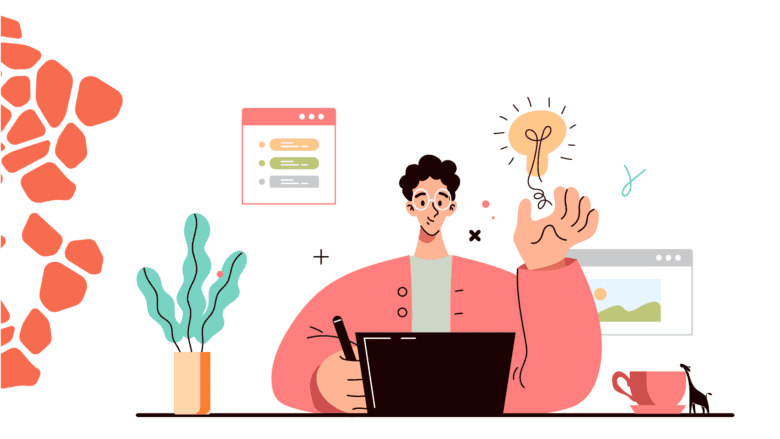Automated Testing: Revolutionizing Software Development
Automated Testing: Revolutionizing Software Development
In recent years, Automated Testing in Software Development has emerged as a critical component in the software development lifecycle. By leveraging powerful automation tools and frameworks, development teams can enhance their efficiency, improve product quality, and accelerate release cycles. This article explores how automated testing is revolutionizing software development, its benefits, and best practices for implementation.
The Rise of Automated Testing in Software Development
The software industry has long relied on manual testing to ensure the functionality and reliability of applications. However, as software projects grow in complexity and scope, traditional testing methods become time-consuming and error-prone. To address these challenges, the industry is increasingly turning to Automated Testing in Software Development. Automated tests can run quickly and reliably, minimizing human error and freeing up developers to focus on more critical tasks.
Key Benefits of Automated Testing
Automated testing offers numerous advantages over manual testing, making it an essential practice in modern software development. Some of the key benefits include:
- Speed: Automated tests execute much faster than human testers, reducing the time needed for regression testing and allowing for quicker feedback cycles.
- Accuracy: Automation eliminates human error, ensuring that tests are performed consistently and accurately with each execution.
- Scalability: Automated testing frameworks can handle complex and large applications, scaling easily with the project’s size and requirements.
- Cost-Effectiveness: While there is an initial investment in setting up automated testing, it reduces long-term costs by minimizing the need for extensive manual testing resources.
Essential Components of an Automated Testing Framework
Implementing Automated Testing in Software Development requires a well-structured testing framework. A comprehensive automated testing framework typically includes the following components:
- Test Scripts: The core of any automated testing framework, these scripts are written to perform specific tests on the software application. They can validate functionality, performance, and security aspects of the software.
- Test Data: Data used as input for test scripts, enabling the simulation of real-world scenarios. Automation minimizes the risk of biased or inconsistent test data.
- Test Environment: A controlled setting where automated tests are executed. It includes hardware, software, network configurations, and other factors necessary for testing.
- Test Execution Engine: The component responsible for managing and executing test scripts. It ensures that tests run efficiently and produce reliable results.
- Reporting Tools: Tools that gather and present data from test executions, offering insights into system performance and helping identify issues that need addressing.
Best Practices for Implementing Automated Testing
To successfully integrate Automated Testing in Software Development processes, teams should adhere to industry best practices. Here are some essential tips to ensure effective implementation:
- Choosing the Right Tools: Select automation tools that align with your team’s skills and the project’s requirements. Common tools include Selenium, JUnit, and TestNG.
- Continuous Integration: Integrate automated testing into your continuous integration (CI) pipeline to run tests automatically with every code change.
- Collaboration: Encourage collaboration between developers and testers to create robust test scripts and share knowledge for continuous improvement.
- Maintenance: Regularly update test scripts to reflect changes in the software and ensure that they remain relevant and effective.
Future Trends in Automated Testing
As technology evolves, so does the landscape of Automated Testing in Software Development. Some emerging trends and advancements worth noting include:
- AI and Machine Learning: Leveraging AI and machine learning to enhance test automation, predict potential defects, and optimize test coverage.
- Test Automation Tools: Continued advancements in test automation tools that offer greater capabilities and ease of use, including support for testing new technologies like blockchain and IoT.
- Shift-Left Testing: Emphasizing early and continuous testing throughout the development process to catch issues sooner and improve code quality.
- DevOps Integration: Seamlessly integrating automated testing within DevOps practices, promoting a culture of continuous improvement and faster delivery cycles.
In conclusion, Automated Testing in Software Development is transforming how software is built, tested, and delivered. By adopting automation best practices and staying abreast of emerging trends, development teams can ensure higher quality products, reduced time-to-market, and greater overall efficiency.
Challenges in Implementing Automated Testing in Software Development
Despite the numerous advantages, implementing Automated Testing in Software Development can present several challenges. Understanding and addressing these challenges helps ensure a smoother transition to automation and maximizes the benefits.
Initial Investment
Setting up automated testing can be resource-intensive in terms of both time and cost. It requires investment in tools, training, and resources to develop and maintain test scripts. However, the long-term savings and efficiency gains often justify the initial expenditure.
Complexity of Test Environments
Creating a controlled test environment that mimics production settings can be quite complex. The environment needs to replicate a variety of hardware, software, and network configurations to ensure comprehensive testing. Managing these environments effectively is crucial for reliable test results.
Test Maintenance
Automated tests need regular updates to remain effective. As the software evolves, test scripts must be modified to reflect new functionalities, changes in the user interface, and other updates. High-maintenance overhead can sometimes negate the benefits of automation if not managed properly.
False Positives and Negatives
Automated tests can sometimes produce false positives (indicating a bug where there is none) or false negatives (failing to detect an existing issue). These inaccuracies can erode trust in automated testing reports and necessitate manual verification.
Strategies to Overcome Automated Testing Challenges
To effectively implement Automated Testing in Software Development, teams should adopt strategic approaches to overcome common challenges. Here are some proven strategies:
Start Small, Scale Gradually
Begin with a small, manageable set of test cases to automate. This approach allows you to refine your process and address any issues on a smaller scale. Gradually scaling up the number of automated tests helps in managing complexity and maintenance efforts.
Invest in Training
Comprehensive training for team members on the use of automation tools and best practices is crucial. Well-trained personnel can develop more effective test scripts and maintain them more efficiently, reducing the likelihood of errors and the need for extensive rework.
Use Modular Test Design
Design test scripts in a modular fashion, encapsulating specific functionalities and reusing common components. This approach simplifies updates and maintenance since changes in one part of the application require modifications only in the relevant modules.
Implement Continuous Testing
Integrate automated testing into the continuous integration/continuous deployment (CI/CD) pipeline. Automated tests should run alongside every code change, providing instant feedback and enabling the early detection of issues. Continuous testing fosters a culture of quality and rapid iteration.
Selecting the Right Automated Testing Tools
Choosing the right tools is paramount for the successful implementation of Automated Testing in Software Development. Several factors should influence the selection process, including the tool’s compatibility with your technology stack, ease of use, and community support.
Popular Automated Testing Tools
Here are some widely-used automated testing tools, each offering unique features and benefits:
- Selenium: A highly popular tool for web application testing, known for its flexibility and support for multiple programming languages.
- JUnit: A widely-used framework for Java applications, providing annotations to identify test methods and various assertion methods to verify expected outcomes.
- TestNG: Inspired by JUnit, TestNG offers additional functionalities such as data-driven testing, parallel execution, and detailed reporting capabilities.
- Cucumber: Supports Behavior-Driven Development (BDD) by allowing tests to be written in plain language, improving collaboration between developers, testers, and business stakeholders.
- Appium: Ideal for mobile application testing, supporting both iOS and Android platforms and allowing for the reuse of code between different mobile operating systems.
Factors to Consider
Before finalizing your choice of tools, consider the following factors to ensure alignment with your project needs:
- Compatibility: Ensure the tool supports your application’s technology stack and integrates well with your existing workflows and CI/CD pipelines.
- Learning Curve: Assess the ease of use and the learning curve for your team. Opt for tools that align with your team’s expertise or offer substantial community and vendor support.
- Scalability: Choose tools that can scale with your project’s growth and handle increased test cases and complexity without significant performance degradation.
- Community and Support: Prefer tools with active communities, extensive documentation, and reliable vendor support, ensuring help is available when needed.
Case Studies: Success Stories of Automated Testing in Software Development
Several organizations have successfully implemented Automated Testing in Software Development to achieve remarkable efficiency and quality improvements. Here are a couple of case studies illustrating the impact of automation:
Company A: Accelerating Release Cycles
Company A, a mid-sized software firm, struggled with lengthy release cycles due to extensive manual testing procedures. By integrating automated testing into their CI pipeline, they reduced their regression testing time from weeks to hours. This significant reduction allowed them to switch to a bi-weekly release cycle, drastically improving their time-to-market and customer satisfaction.
Company B: Enhancing Test Coverage and Quality
Company B, a financial services provider, needed to ensure the highest levels of accuracy and security in their software products. They adopted a comprehensive automation strategy, using tools like Selenium and JUnit to automate a wide range of test cases, from functional to performance tests. As a result, they achieved over 90% test coverage and identified critical issues early in the development process, significantly enhancing product quality and reliability.
These case studies demonstrate the transformative power of Automated Testing in Software Development, highlighting the tangible benefits in speed, coverage, and overall software quality.
Future Directions in Automated Testing
The field of Automated Testing in Software Development is continuously evolving, driven by technological advancements and changing industry needs. Below are some of the promising future directions in automated testing:
AI-Driven Testing
Artificial Intelligence (AI) and Machine Learning (ML) have the potential to revolutionize automated testing. By leveraging AI, automated testing tools can intelligently generate test cases, predict areas of potential failure, and even self-heal broken test scripts. These capabilities enhance test efficiency and accuracy, reducing the need for human intervention.
Continuous Test Optimization
Future automated testing frameworks will likely incorporate continuous optimization techniques, where test cases are automatically adjusted based on real-time data and feedback. This ensures that test suites remain relevant and effective, adapt to evolving software features, and prioritize high-risk areas.
Robot Process Automation (RPA)
Robot Process Automation (RPA) is another exciting area of growth. RPA tools automate repetitive and rule-based tasks within software workflows. By integrating RPA with automated testing, organizations can streamline their testing processes, achieving higher operational efficiency and consistency.
Cloud-Based Testing
As cloud computing continues to grow, cloud-based automated testing solutions are becoming more prevalent. These solutions offer scalable resources, faster test execution, and the ability to simulate diverse environments. They also facilitate collaboration among distributed teams, providing a unified platform for automated testing activities.
Security Testing Automation
Security remains a top concern in software development. Automated security testing tools are evolving to identify vulnerabilities and ensure compliance with cybersecurity standards. Automated penetration testing, static code analysis, and dynamic analysis tools are becoming essential components of comprehensive security strategies.
Measuring the ROI of Automated Testing
Implementing Automated Testing in Software Development involves investments in tools, training, and resources. To justify these investments, it’s crucial to measure the Return on Investment (ROI) of automated testing. Key metrics to consider include:
Speed of Execution
Automated tests execute significantly faster than manual tests. Track the reduction in testing time to quantify time savings. Faster execution translates to quicker feedback and shorter release cycles, contributing to improved ROI.
Defect Identification
Effective automated testing identifies defects early in the development process, reducing the cost and effort of fixing issues later. Measure the reduction in post-release defects and associated rework costs to assess the impact on quality and productivity.
Test Coverage
Automated testing enables comprehensive test coverage, ensuring that all critical functionalities are validated. Track the increase in test coverage and the frequency of test execution to demonstrate the thoroughness and consistency of automated testing.
Cost Savings
Compare the costs of manual testing with the expenses incurred by automated testing. Consider factors such as reduced labor costs, minimized downtime, and lower defect resolution expenses. The overall reduction in testing costs directly contributes to ROI.
Resource Utilization
Automated testing frees up skilled testers and developers to focus on higher-value activities, such as exploratory testing and feature development. Measure the improvement in resource utilization and productivity to highlight the overall efficiency gains.
Conclusion: Embracing Automated Testing for Future Success
The integration of Automated Testing in Software Development is no longer an option but a necessity for modern development teams. The myriad benefits—ranging from enhanced speed and accuracy to improved resource utilization and cost savings—underscore the importance of automation in achieving higher-quality software products.
By adopting best practices, addressing challenges, and keeping abreast of emerging trends, organizations can effectively implement automated testing and reap its rewards. Automation empowers teams to innovate rapidly, respond to market demands, and deliver superior user experiences. Embracing automated testing is not just about keeping pace with technology; it’s about driving the future of software development.
Call to Action
If your organization is yet to fully leverage the power of Automated Testing in Software Development, now is the time to start. Evaluate your current testing practices, invest in the right tools, and equip your team with the necessary skills. Begin with small, manageable test cases, and gradually scale your efforts for broader impact. By embracing automated testing, you position your organization for future success in a rapidly evolving digital landscape.
Additional Resources
For those looking to delve deeper into Automated Testing in Software Development, here are some recommended resources:
- Books:
- “Continuous Testing for DevOps Professionals” by Eran Kinsbruner
- “Agile Testing: A Practical Guide for Testers and Agile Teams” by Lisa Crispin and Janet Gregory
- Online Courses:
- Udemy’s “Automated Software Testing with Python”
- Coursera’s “Test Automation with Selenium”
- Communities and Forums:
- Stack Overflow’s Testing Community
- Ministry of Testing
These resources offer valuable insights, guidance, and community support to help you master automated testing and elevate your software development practices.
Want to know how to get started? Contact us – contact.